Death by Powerpoint!!1!
A downloadable game for Windows
Requires PowerPoint or macro-enabled equivalent.
An action-packed arcade game made entirely in PowerPoint for the PowerPoint Game Jam. Move your cube around a pseudo-3D space to collect the money while avoiding the police!
As you can imagine, Visual Basic for PowerPoint isn't well-optimized for making action games, so think of this more as an experimental tech demo than a standalone game. It's also very easy to break, so read the Troubleshooting page carefully
CONTROLS:
Arrow Keys - move in X and Y
W and S - move in Z
Space - Start and restart the game
Right Click: Stop the game. YOU MUST STOP THE GAME WITH THE RIGHT CLICK BEFORE CLOSING THE SLIDESHOW WITH ESCAPE!!!
VERSION 3 UPDATE: Updated code to run on both 32 and 64 bit machines
VERSION 2 UPDATE: Removed introduction to improve stability, and added a troubleshooting page to prevent common issues
| Status | Released |
| Platforms | Windows |
| Author | NickHenley |
| Genre | Action |
| Tags | 2D, Arcade, Colorful, Creative, Experimental, powerpoint, Singleplayer |
| Average session | A few seconds |
| Languages | English |
| Inputs | Keyboard |
Download
Install instructions
Enable macros, make sure PowerPoint is in Kiosk Mode, then run the slideshow from the beginning. Microsoft PowerPoint or equivalent capable of running VBA macros is required.
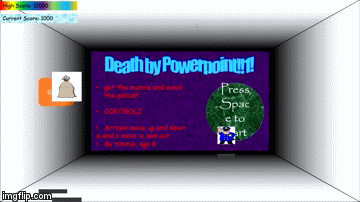
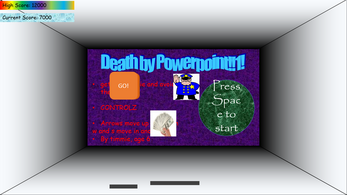
Comments
Log in with itch.io to leave a comment.
This looks nice! Btw how did you make the cube move with arrow keys using VBA? I'm curious. I heard some ppl online saying PPT doesnt have VBA code that detects key input.
Also when I tried to play the game after installing it, it wouldn't do anything... It just says the high score is 17000 and current score is 2000. Was that slide just a picture bcuz when I tried doing things the game wouldn't do anything... Can you please fix this? Tnx
I used the GetAsyncKeyState command to check if each button was being pressed, then moved the player accordingly. I ran all the game code in a semi-infinite loop with a very short Sleep to limit the framerate, with DoEvents enabled to allow key presses. I think I commented the VBA code if you want to take a look with ALT + F11. At the start of the project I imported the GetAsyncKeyState and Sleep commands from somewhere outside of VBA - I think they're system-wide properties?
Have you bypassed all the warnings PowerPoint shows like enabling editing and macros? Sometimes it helps to open the VBA code for some reason. If it still doesn't work, then I'm afraid that's all I'm willing to do at this point. PPT Jam was a long time ago in a program not at all suited for game development, so I'd rather move on to new projects at this time.
Oh, I understand since PPT isnt made for video game development, but it was still pretty cool seeing a game thats a genre aside from cursor mazes.
But I thought GetAsyncKeyState was from the Windows API.
How did you make it work on Linux and Mac also? I thought it can only work on Windows.
You might be right about GetAsyncKeyState not running on a Mac or Linux. I haven't actually tested it. I think I figured it'd run regardless of which system because, hey, it's just PowerPoint we're talking about here.
Oh ok.
Also, are you gonna continue using PPT or are you gonna move on to something else?